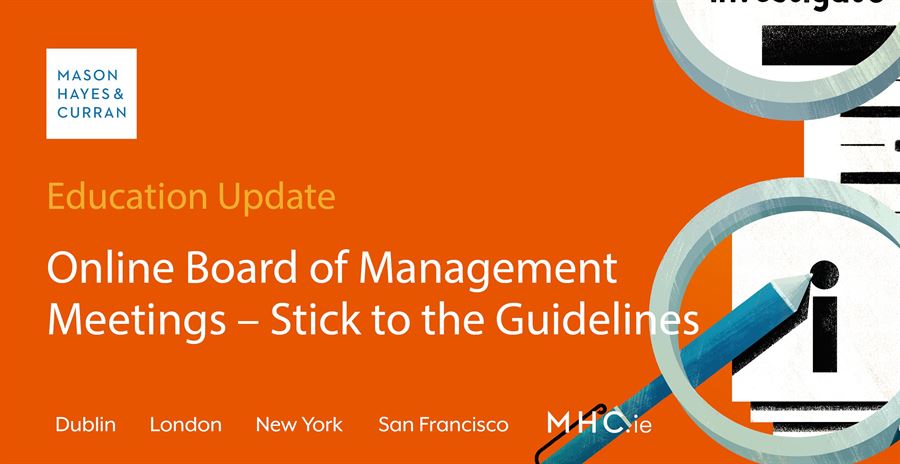
Last week, an entire California school board resigned after making disparaging remarks about families in an online meeting which they did not realise was being publicly live-streamed. This serves as a timely reminder to Boards of Management to conduct their meetings with care and attention and to avoid situations like this which would put the Board in an awkward situation. In more serious cases, they could potentially give rise to issues of legal liability such as defamation.
We summarise the main points to be aware of when conducting Board of Management meetings online. It should be noted that many of the same principles apply in both online and physical settings.
Mind your manners
Recently, some online meetings have inadvertently gone public and have garnered unwanted attention from onlookers. They have shown situations where meetings have descended into chaos and subsequently have had serious repercussions for members. When participating in Board of Management meetings, we encourage members to always express their views honestly and respectfully, listen courteously to the views of others and always with a view to arriving at decisions that are in the best interests of the school.
Follow procedures
The usual protocol of contributing formally through the Chair should be followed. This will allow one voice to be heard at a time, and the Chair will ensure that everyone gets an opportunity to contribute.
As demonstrated by some of the recent online meetings in California and the UK, the unusual setting of video meetings can lead to unfortunate actions on the part of some board members. This is where a clear understanding of the proper procedures by all members, but particularly the Chairperson, will provide safe harbour. Remember that in pre-Covid meetings, the risk of meetings being recorded and then made available to a wider audience was far less of a concern. Be aware of the medium through which you are operating at all times.
Top tips
Here are our practical tips:
-
If available, make sure to turn on the “waiting room” function on your video-conferencing programme to ensure that you can view the participants you are admitting to the meeting. For added security, most online meeting platforms allow you to add a passcode which will be required to join the meeting
-
Do not share the video-conferencing details publicly. You should send these details only to members of the Board
-
If there is a possibility of “locking” meetings, use it to ensure that no additional people join
-
Disable the private chat function to ensure that irrelevant information is not recorded
-
Set out the “Ground Rules” such as stating that there is no electronic recordings of the meeting and asking each member to confirm that they are participating on their own, without the possibility of being over-heard or recorded.
As restrictions continue, it is clear that video-conferencing is here to stay. The above points should be kept in mind by board members to ensure that meetings continue to be conducted professionally online and of course, to avoid any situations similar to that which arose in California recently.
For more information on successfully navigating your school through the COVID-19 pandemic, contact a member of our Education team.
The content of this article is provided for information purposes only and does not constitute legal or other advice.






